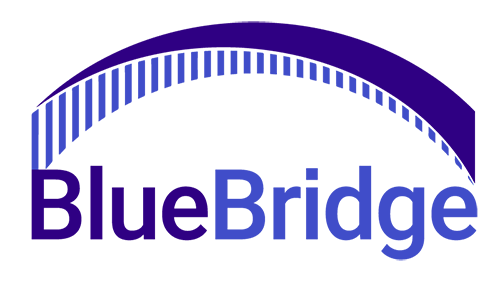Password Managers and You.

Whether you’re a heavy internet user, or just the occasional email checker or online shopper, you know that we all have plenty of passwords to manage. Cybersecurity experts recommend using strong and unique passwords for each of your online accounts to prevent crimes like identity theft. This is where password managers come into the equation.
Choosing a safe password.
Hackers can use complex software that can decipher all but the strongest of passwords. Your pet’s name or your birth year aren’t exactly a stumbling block for hacking programs. Randomly generated passwords using a long and unique character string are the best answer to this problem, and can be easily generated using the password manager of your choice. It is imperative to use a strong password and a password manager makes that possible.
Where to store your passwords.
Keeping your passwords on your computer’s storage drive can make them an easy target for hackers who gain remote access to your computer. When you store passwords to your online accounts on your mobile device, they become readily accessible to anyone who gains unwanted access to that device as well. Using a trusted password manager allows you to store your passwords on secure servers, away from hackers, scammers, and thieves.
What exactly is a password manager?
Many of us can admit that we have poor password habits, which is where a password manager comes in. This piece of software creates complex and securely generated passwords, stores them for you, and can automatically input each password as needed to all of your online login pages.
Impressive, huh? A password manager can create the long, complicated combinations of characters that make a truly secure password. No more birthdays and childhood streets. The days of using the same password for everything are over, and you can finally keep yourself secure online. The best part is from now on, you’ll only ever need to remember one password. The password to the manager itself. Try your best to make this as unique as possible, but something you’ll still remember! Even better, many password managers support two factor authentication as well. An extra layer of security between many cybercriminals and your passwords.
Why else should you choose to use a password manager?
A normal password offers almost no protection, and plenty studies show that many people choose their birthday or numbers in sequential order. Hackers bank on certain predictable behavior and refer to many psychological queues to allow them to gain access to your online accounts, using password cracking software. A password manager’s generator can help you deal with criminal attempts to break into your bank account, email, and other sites that otherwise could have been hacked.. The combinations of different lettering and special characters that a password manager generates make it exponentially harder for hackers to steal your stuff.
Is it safe to rely on a password manager?
You may be asking, what if a hacker gains access to my password manager? It’s highly unlikely, but even if someone were able to do it, a password manager encrypts all of your data to make it unreadable for the attacker.
Let’s get into some good habits. While using a password manager ensures you only need to remember one password, you must make that password very strong! Using a random string of capitals, lowercase letters, numbers, and special characters. It is also very beneficial to enable 2FA (Two Factor Authentication) to fully secure your password manager and ensure your passwords are not up for grabs. We believe this is currently the best method of password security, unless you have a photographic memory!