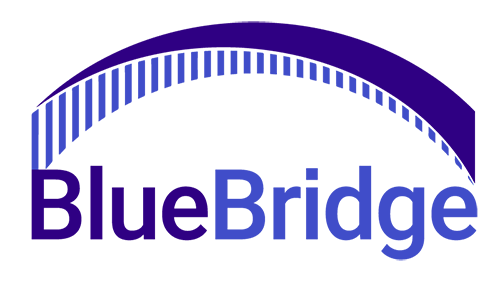Patch management is the process of managing third-party patches, updates, or upgrades to systems and applications. It is an important part of managed IT services.
Those are released by the software developers to fix anything from minor bugs in the user interface to major security risks that put your system at risk of hacking.
Once a new patch is released, especially a security update, hackers will get notice of the “hole” that the patch is aiming to close.
That also means that from this moment on, they will raise to find systems that haven’t been patched, yet. It’s obviously because those systems are now easy targets because they have a know vulnerability.
During the patching process, our IT managers decide which files should be updated or replaced in your environment, test how these changes may affect system performance, and backup data that will be necessary for system recovery.
Watch our webinar on proactive and predictive monitoring with LogicMonitor
It’s important to have an effective plan set up before beginning the patching management process, because many patches can also cause problems within a production environment.
After installation, our engineers must thoroughly test all new patches before releasing them into your production environment.
This is done so they can determine if any unforeseen issues are created by the patch update, such as compatibility errors with other software components, or bugs not identified during testing.
Once a patch has been used successfully in testing, it’s still possible that it will cause problems when introduced into an environment, so it’s important that backup systems and plans are in place.
Implementing backup procedures prior to patching management allows the system administrator or IT staff member to quickly recover from any problems that may occur after patches have been applied.
Having a backup plan, as well as testing newly installed patches carefully, is vital before installing on production systems.
It’s also important to keep track of all software patches that have been used on production systems by creating a detailed documentation trail including information such as:
Patch name and version number
- When it was applied to the network
- Who approved its use
- How many servers were impacted
It is also necessary for IT managers to make sure that backup systems are in place, tested, and verified when installing any patches.
This backup process should include the following:
- Testing backup procedures regularly
- Keeping copies of backup media offsite
- Verifying backup by validating backup data
Reach out to us for a quote or more information.